Make a Video Game Pixel Art T-Shirt
I've been wanting to make a pixel art t-shirt for a while. The problem is, I don't have any materials for silkscreening, iron-ons, or anything of that sort. I figured out a way to make exactly what I wanted using only a few household items and acrylic paint.
Here's how to make a Princess Peach shirt. You can adapt this guide to make any kind of shirt you like.

Items Needed
- Posterboard
- Masking Tape
- Painting Sponge or Paintbrush
- Washable Fabric-Safe Marker
- Acrylic Paint (or fabric paint if you can find it)
- Ruler
- Shirt
- Xacto Knife (optional, only for adults!)

First, I placed the posterboard inside the shirt to keep it steady and to prevent paint from bleeding through. I then drew an evenly-spaced grid on the front of the shirt with a fabric-safe marker. I made sure to make gridmarks the same size as the masking tape width (18mm).

I needed four colors of paint: red, white, black, and peach.
I placed masking tape around the areas I wanted to paint (one color at a time). Here's a picture of where I started to mask the shirt before painting it red:

Notes:
- I waited about a day to let each color dry. You might be able to get away with an hour or two, though.
- You can use a hair dryer to make the paint dry faster.
- If your shirt is new, make sure you wash it first.
- The acrylic paint I used didn't wash off at all. It was Apple Barrel brand paint.
- You can use any video game character for your shirt. Just use Photoshop or GIMP to make yourself a template.
Vi isso no Hacker Zen.
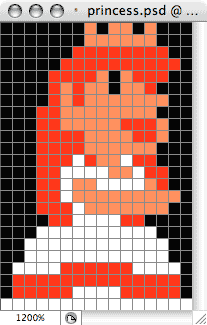






Nenhum comentário:
Postar um comentário